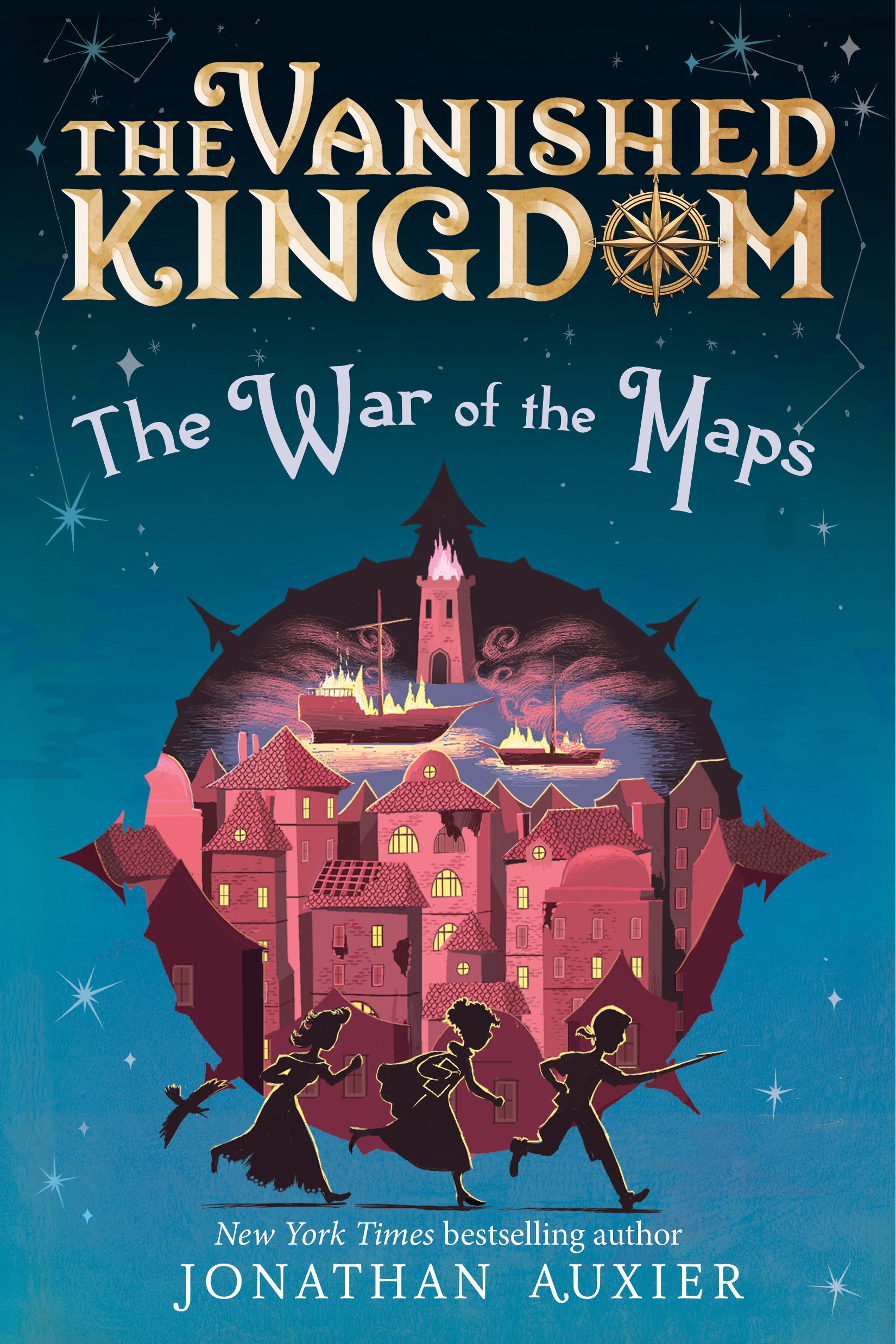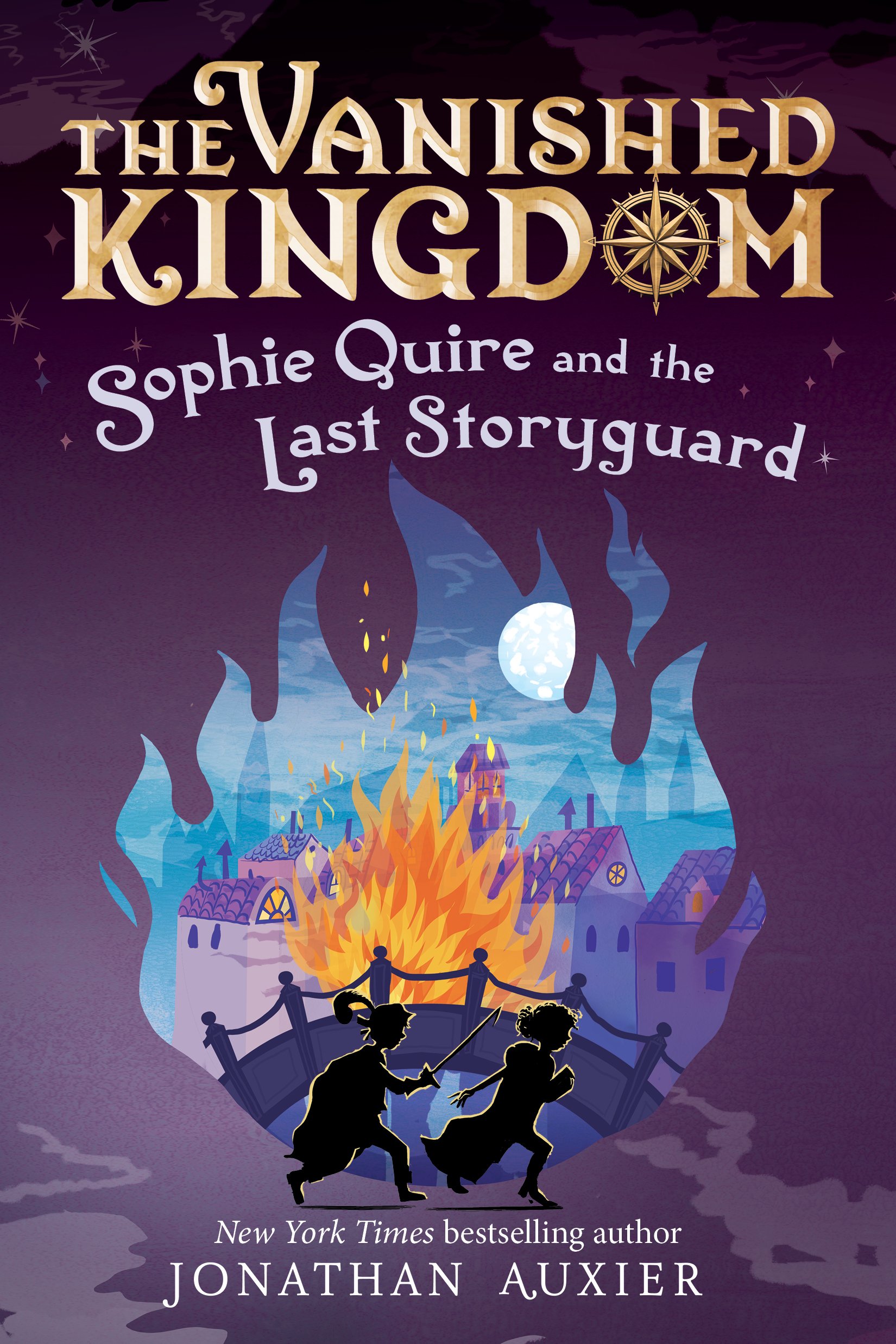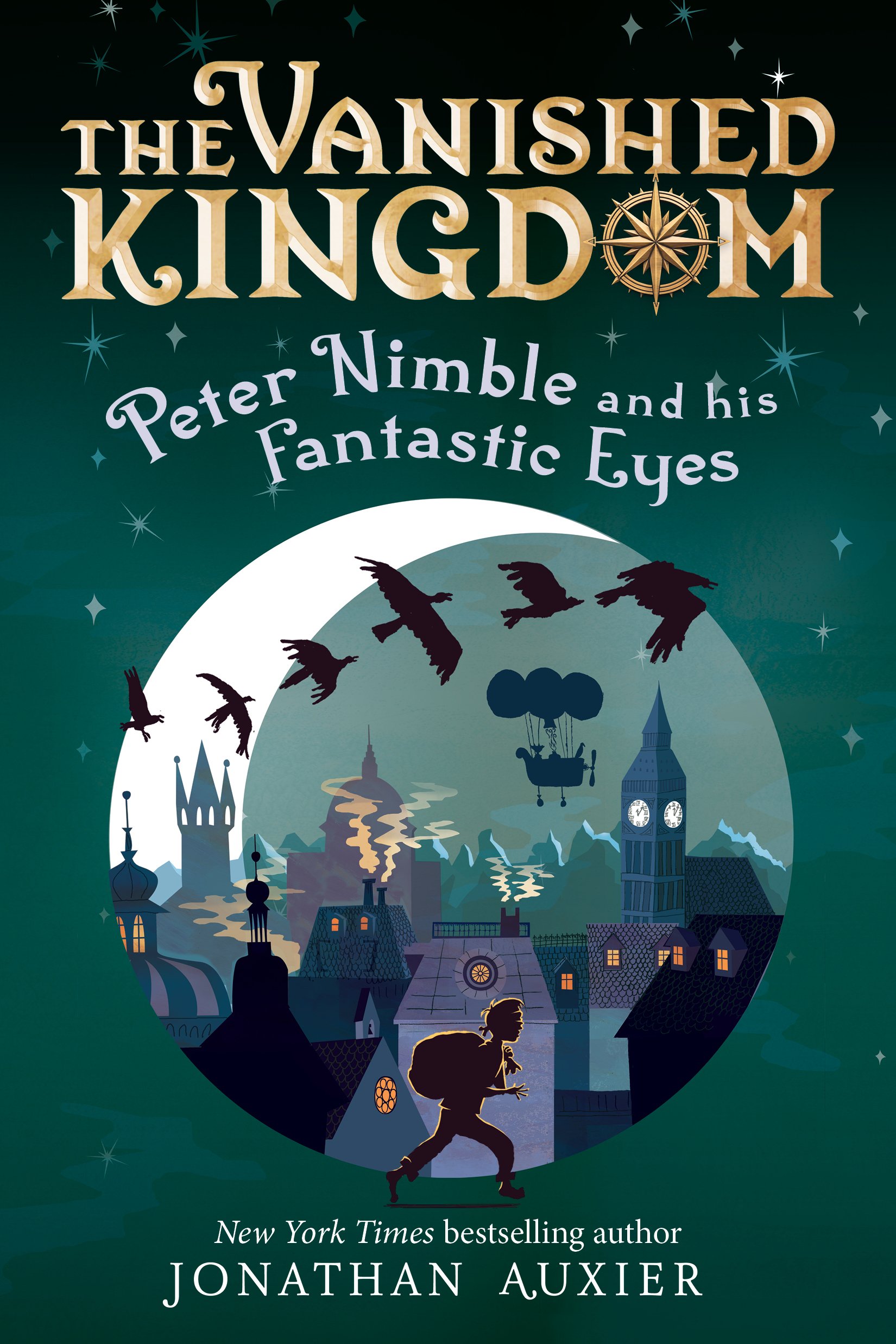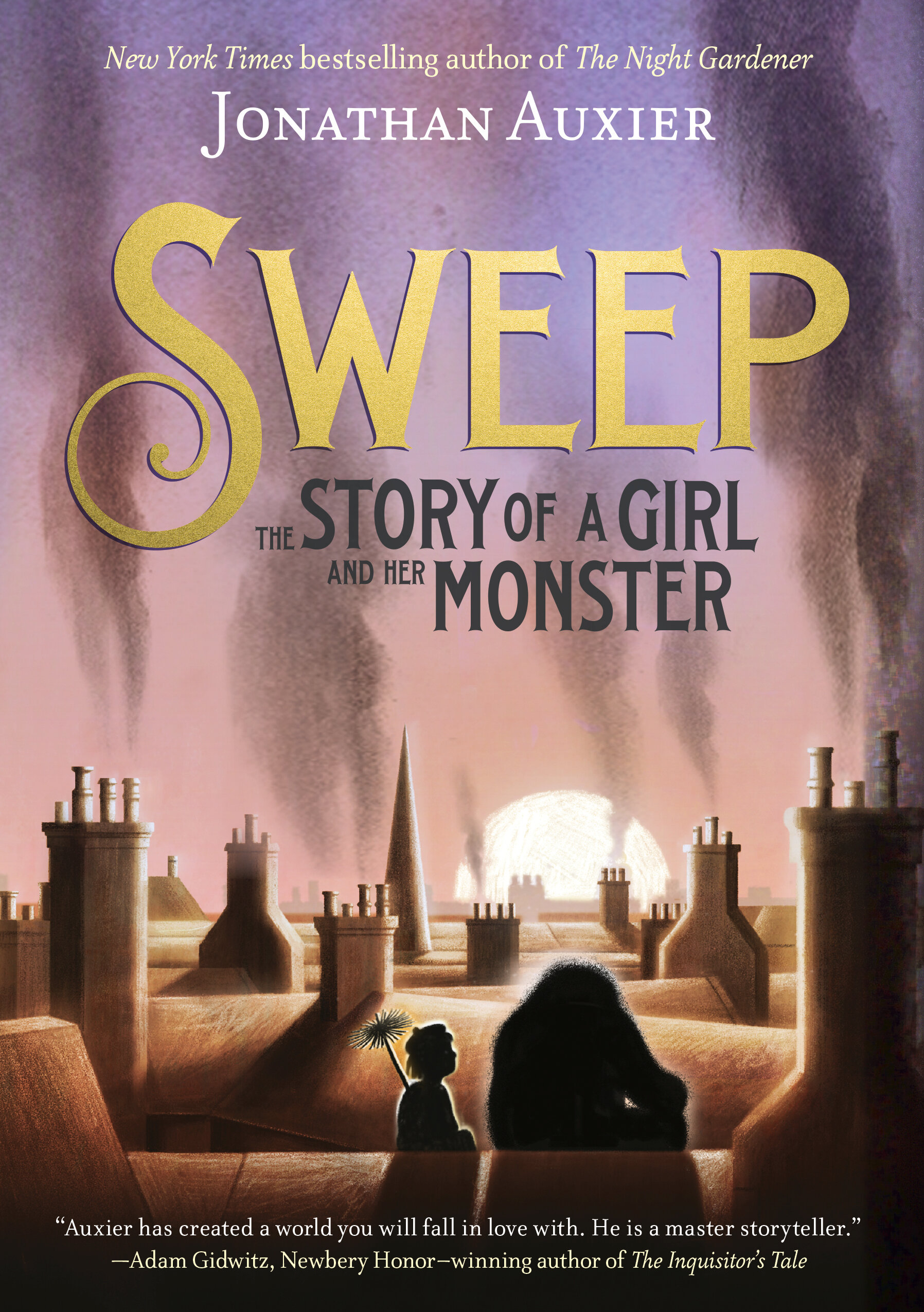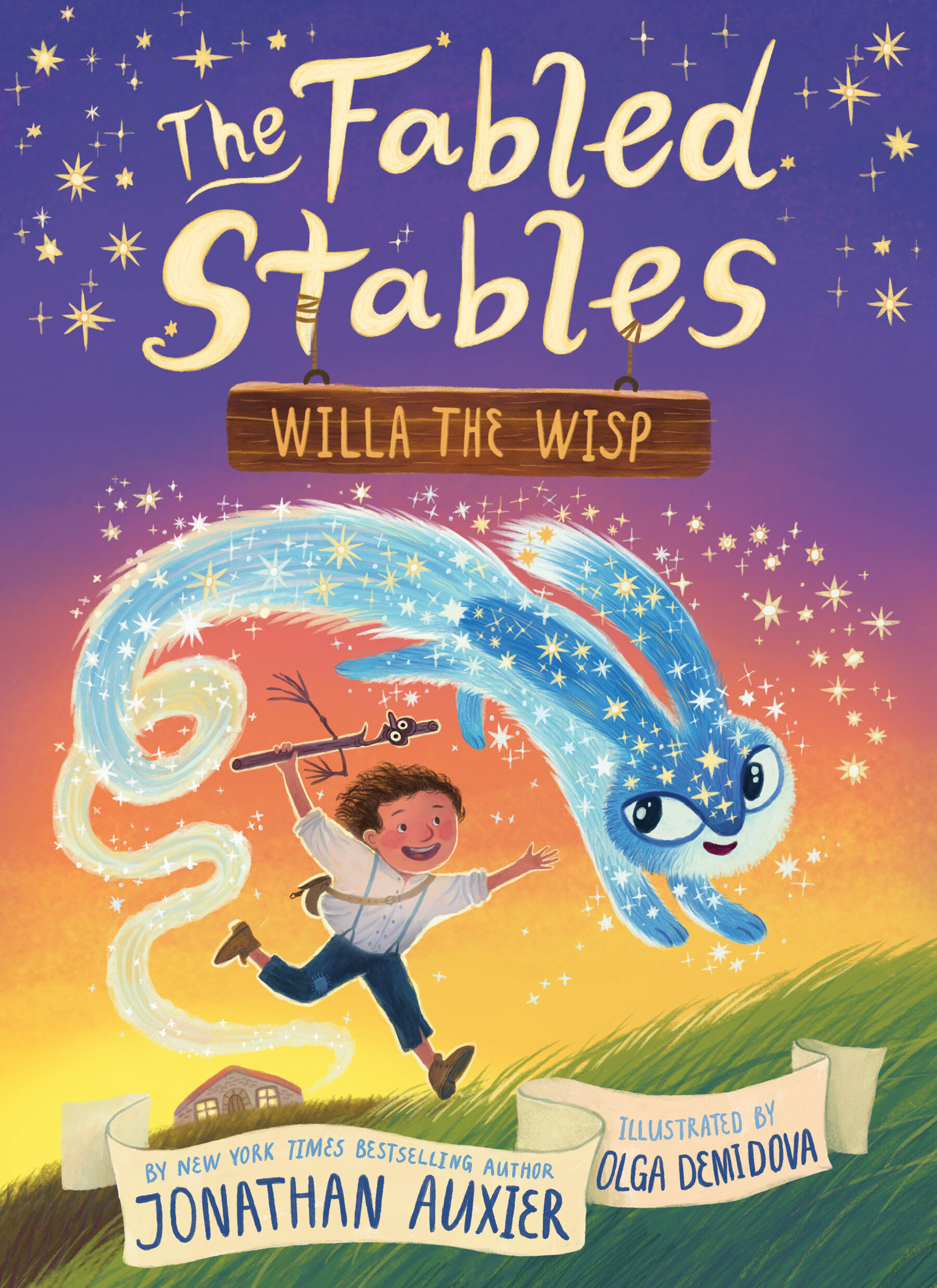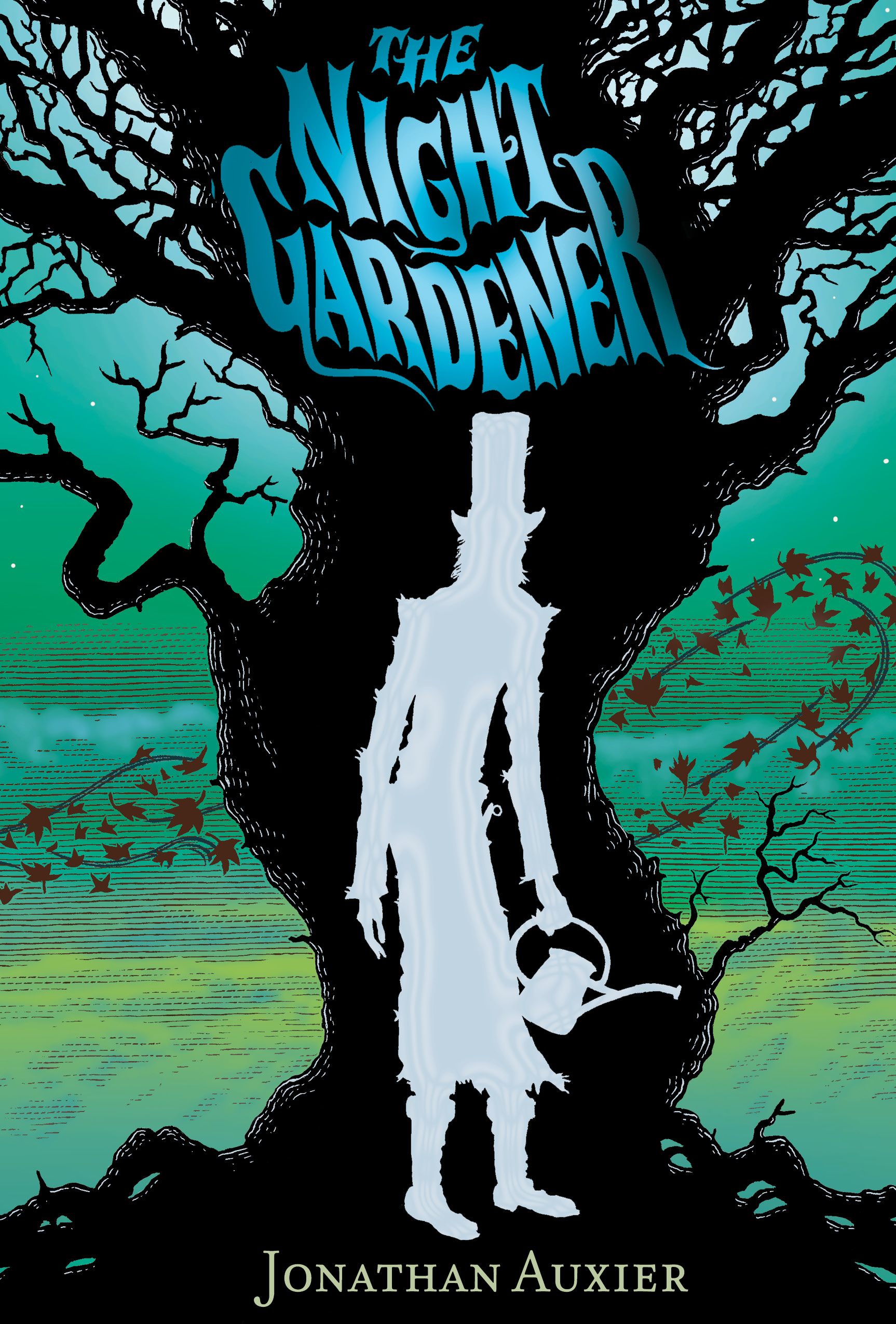Five Things I Learned From Making my own Book Trailer
/I wanted to post about what I learned while cutting the book trailer for Peter Nimble. In part this is a way for me to make a document that I can refer to the next time I am foolish enough to try something like this. Much of what I learned is fairly technical -- stuff only another person animating in Adobe Flash would want to know. I'm aware that most people don't need those details, and so I'm limiting all the computery stuff to footnotes, which you can read at your own peril.
FIVE THINGS I LEARNED FROM MAKING MY OWN BOOK TRAILER:
It's Advertising, not Art I originally saw this trailer as a chance to highlight some of my favorite illustrations from the book. So instead of writing a script that properly introduced the story, I wrote something that tied together images that may-or-may-not have been essential to the premise ... the result looked pretty but was fairly meaningless to viewers who had not already read Peter Nimble. I eventually scrapped this concept in favor of something that could draw in new audiences -- After all, a book trailer is advertising not art.[1. Know your medium: what looks good in print does not work for video. I spent countless hours pixel-editing illustrations in Photoshop only to have them look grainy and jagged in Flash. It wasn't until I gave up and started re-drawing images from scratch using a softer brush, lower dpi (150), and Gaussian blur that images started looking smooth in Flash.]
I originally saw this trailer as a chance to highlight some of my favorite illustrations from the book. So instead of writing a script that properly introduced the story, I wrote something that tied together images that may-or-may-not have been essential to the premise ... the result looked pretty but was fairly meaningless to viewers who had not already read Peter Nimble. I eventually scrapped this concept in favor of something that could draw in new audiences -- After all, a book trailer is advertising not art.[1. Know your medium: what looks good in print does not work for video. I spent countless hours pixel-editing illustrations in Photoshop only to have them look grainy and jagged in Flash. It wasn't until I gave up and started re-drawing images from scratch using a softer brush, lower dpi (150), and Gaussian blur that images started looking smooth in Flash.]
Measure Twice, Cut Once
As a writer and artist, I spend a lot of time stepping back and surveying my work mid-process I'll print out pages to read aloud. I'll photocopy a drawing and look at it upside-down. I believe this is a valuable practice in the making of art. In book trailers, it's a huge waste of time. That didn't stop me from doing it: as soon as I would create a rough image for the trailer, I'd scramble to insert it (half-finished) into the video to see what it looked like. I wasted a lot of hours going back and forth between Photoshop and Flash in order to make little tweaks. It would have been much smarter to discipline myself and only switch programs when I had completely finished my task at hand.[2. Don't export your art until you've optimized it for Flash. Also, take an extra five minutes and add a solid light-gray layer beneath your image so you can erase any errant pixels/lines obscuring the transparency -- take you time with this last step because otherwise you'll have to go back to Photoshop do it again. (and again, and again).]
Simple Is Better I sort of went overboard creating distinct animations for each part of each object. That shadow of Peter walking past the window had seventeen moving parts -- it took me three straight days to get it not to resemble a lurching zombie. Looking back now, I think I could have gotten away with moving a still image across the window (shadow puppet-style). Instead, I labored far too long over something that is only on screen for a few seconds.[3. Learn how to use a "boning tool" ... which is designed to make puppet skeletons easier. As it was, every time I made a minor adjustment to Peter's body, I had to re-animate every one of his limbs to match!]
I sort of went overboard creating distinct animations for each part of each object. That shadow of Peter walking past the window had seventeen moving parts -- it took me three straight days to get it not to resemble a lurching zombie. Looking back now, I think I could have gotten away with moving a still image across the window (shadow puppet-style). Instead, I labored far too long over something that is only on screen for a few seconds.[3. Learn how to use a "boning tool" ... which is designed to make puppet skeletons easier. As it was, every time I made a minor adjustment to Peter's body, I had to re-animate every one of his limbs to match!]
Don't Blink
I have very little success writing when I am near distractions (I'm looking at you, Internet!). This is because every time I pull myself out of a story, it takes me a lot of time just to get back in. When I first started started learning Adobe Flash, I was cramming so much new information into my head that stepping away for a day or two was like hitting the reset button -- I'd sit down to the computer having forgotten everything. If I had really kept my head down and barreled through the trailer, I think I could have finished this whole thing in three weeks. As it was, with all the the stopping and starting, it took me over two months.[4. Adobe Flash is a ridiculous program that I wouldn't wish on my worst enemy. Just because you know things like Illustrator, Photoshop, and Final Cut, do not think that knowledge will apply to Flash. For that reason, I was incredibly dependent on my one-month subscription to Lynda video tutorials, which do a marvelous job of walking even the most clueless user through Flash.]
Consider the Cost
It is an absurdity of our age that a person with a hole in his sock will spend less in buying a brand-new sock than he would in buying needle and thread to darn the old one. Book trailers might also fit into this category. I spent almost two months learning Adobe Flash and animating the video. Between software, music, and voice over, I shelled out about $900 -- and it could have been a lot more if my composer and actor hadn't been kind enough to give me "friends and family" discounts! This is still well below market rate, but when I add to it my own time investment (est. 200 hours), an outside book trailer company starts to look like a worthwhile investment.[5. If I do this again, I will make a point of paying to upgrade the RAM on my Macbook Pro from 4gb to 8gb ... as it was, I had trouble keeping both Flash and Photoshop open at the same time.]
I wanted to make my own trailer because I figured it would (a) be fun and (b) learning Flash would empower me to make trailers for subsequent books. Much of it was fun, and I am indeed now capable of making my own trailers ... but it was also a pretty big investment both in time and money. Also, a lot of frustration.[6. One last tip (gripe) about Adobe Flash: I couldn't export my 24fps video without getting all sorts of awful "artifacts" in the final product. Many hours of experimentation and Googling taught me that if I exported at 1/2 the frame rate, I could speed it back up in another program (iMovie, also terrible) without problems.] There were also logistical costs: in the perfect world, the trailer would have come out in mid July, not last week.
So was it worth it?
You tell me ...